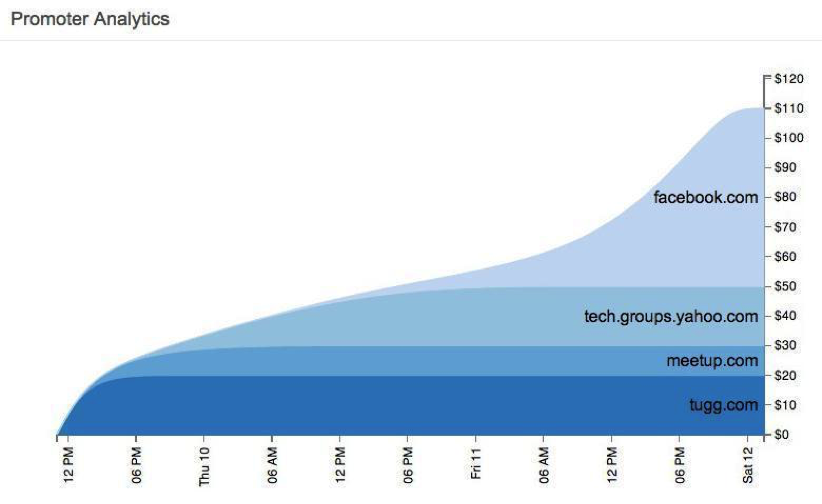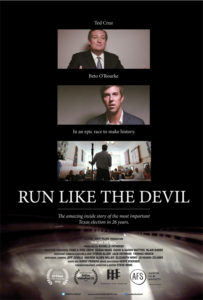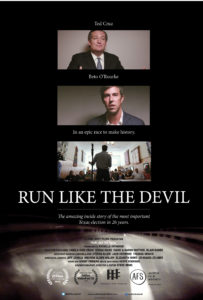Run Like the Devil
TUGG Screening Introduction
Ready to host your own screening of Run Like the Devil? Then you’ve come to the right place!
We’ve partnered with Tugg.com, which is a web-platform that helps individuals, groups and organizations set up personalized movie screenings in theaters across the country. The process is simple: you pick the time, place and date, and Tugg will reserve the theater and give you a personalized Event Page for your screening. It’s up to you to fill the seats and “confirm” the event by pre-selling a set amount of tickets before the event’s deadline.
The Events Threshold – Once you get your Event Page, it’s up to you to spread the word to your community and let folks know the event will only take place if enough tickets – the “Threshold” – are reserved before a deadline. Once enough tickets are sold, your event will be confirmed with the theater and attendees will receive their tickets. If there aren’t enough tickets sold, then no one will be charged for the reservation and the screening will be called off.
We’ve created this resource kit to guide you through the process of hosting your screening. Begin with Step One, and follow the step-by-step instructions to maximize your promotional efforts and get the most out of your event! If you have any questions, don’t hesitate to reach out to the Tugg team at [email protected].
Stage One: Submit Your Event Request
1. To get started, you’ll need to fill out an Event Request Form, which you can do by pressing the blue “At a Theater” button on the film’s title page.
2. Getting Started: Setting Up Your Tugg Screening Guide – For an in depth look at how to best set up your event and use your event as a fundraiser, take a look at this guide before filling out your request.
Stage Two: Theater Approval
Congratulations on submitting your Event Request! While your Promoter Point Person confirms your event details with the venue, start listing everyone you plan to invite to your event!
Stage Three: Promoting Your Event
Once you’ve received your Event Page, it’s time to spread the word and ensure that enough tickets are reserved before the deadline!
1. An Introduction to Promoting Your Screening – Start by reading this guide, which will walk you through how to best reach out to your friends, family, and organizations via email, social media, and traditional outreach.
2. Promoter Game Plan – A step-by-step guide to meeting Threshold.
3. Tugg Tools – The folks at Tugg have created a number of tools to help you maximize your outreach efforts – read this to learn how to message your attendees with the Promoter Messaging feature and track the success of your outreach.
4. To help you along the way, we’ve created a few templates for your use:
● Outreach Template – Friends and Family
● Outreach Template – Community Organizations
● Social Media Outreach Guide
● Creating Your Facebook Event Guide
● Sample Press Release
4. As your event’s campaign moves forward, be sure to update attendees and potential attendees with new information about your event and the film (when applicable).
Stage Four: Screening Day
1. The big day! Make sure you’ve reviewed everything in the Preparing For Your Event Guide and follow the steps to ensure a flawless screening.
2. Personalize our Sample Introduction to welcome your attendees to your screening, and let them know about any ways they can get involved with your organization and the film’s causes.
After the Event
Now that your event is complete, be sure to follow up with your attendees by sending them a message with the Promoter Messaging tool.
1. Use this Follow Up Message Template to thank your attendees and encourage them to tell their friends about your event and the film!
2. Post a recap of your event on the film’s Facebook and Twitter pages – be sure to tag @TuggInc, @BETOvsCRUZ and @RunLiketheDevil!
Getting Started:
Setting Up Your Screening
We’re thrilled to help you host a screening through Tugg.com. This guide will walk you through the process of setting up your event, providing you with the details you’ll need to successfully promote your Tugg screening. After you’ve read the information below, you’ll be ready to fill out the Event Request Form, providing the Tugg team with the details they’ll need to process your request.
Creating Your Event
Selecting Your Event Details
When submitting your request, you’ll start by providing the folks at Tugg with the ideal details for your event: venue, date, and time. Here are some tips to guide you along the way:
Venue: Tugg operates with a large number of national, regional and independent theaters nationwide. During the request process you’ll be prompted to enter a zip code, at which point the form will show you Tugg partnered theaters in your area.
Date: We suggest choosing a date at least 5-7 weeks away so that you have enough time to get the word out to your community. It’s also better to choose a Monday through Thursday as venues are more available on weekdays and thresholds tend to be lower.
Time: Showtimes on weekdays are generally 3:30PM, 5:30PM, 7:30PM, and 9:30PM, so it’s best to choose one of these time slots to ensure your screening request is approved.
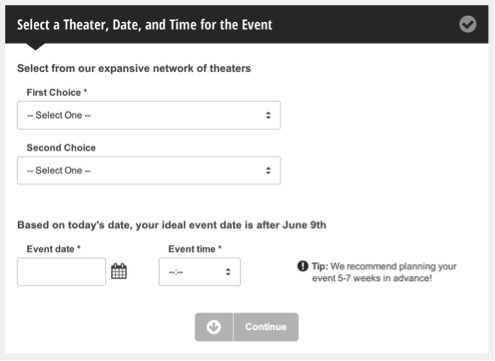
Making Your Event Special
Customize the program for the evening by requesting additional time for special features to go along with the film screening. Introductions, discussions, Q&As, etc. can transform your screening into a true event, much more engaging than a typical movie showing. The Event Details section of your form includes two boxes where you can provide info that will be included on your Event Page:
Event Description: This is a synopsis of your event – your pitch to the world for why folks should attend – be sure to stress the spirit of the film and why people need to see the movie together.
Special Features Description: Think about what special features you’ll want and list them here – your Tugg Point Person will confirm the details with you and request the appropriate amount of extra time before and/or after the film itself. Note: If you think you’ll want to include special features but are not sure about the specifics, indicate that in these boxes and Tugg will block out the extra time for you.
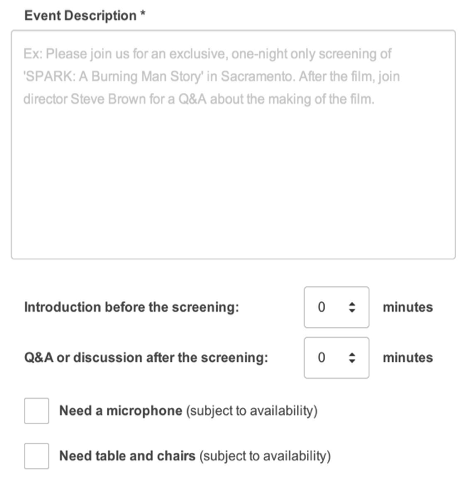

More Ways to Customize: Fundraising & Sponsorship
Adding a fundraising element to your screening or finding sponsors for your event aren’t necessary, however they are great ways to involve your community and ensure your threshold is met!
Your Event as a Fundraiser
As the event’s promoter, you can choose to set up your event as a fundraiser, enabling event attendees can make contributions towards a given cause, charity or organization in addition to their ticket purchase. These contributions go directly to you, the Promoter, who is then responsible for getting the funds to the organization or cause.
If you’d like your screening to double as a Fundraiser, check the box in the “Fundraising” section of your Tugg Event Request Form and a Tugg team member will be sure to follow up with you about next steps after you submit your request.
Contribution Levels & Perks: You can have up to 5 levels of contributions, and you can associate a reward (Perk) and/or description with each level. Attendees will be able to select the amount they would like to contribute in addition to their ticket purchase. We recommend including a perk with the contribution – no matter how big or small, a token of your appreciation can mean a lot to someone. Note: The minimum contribution level cannot be less than $10.
Examples of Past Events with Contributions:
Honor Flight – D’Ibeville, MS – 1/24/13 – The Mississippi Gulf Coast Honor Flight raised over $1200 in order to fly WWII veterans to Washington DC.
Burma VJ: Reporting From a Closed Country – Austin, TX – 2/13/13 – A member of Bridges to Burma raised $400 towards funding two village schools with grade school primers, school supplies and a new teacher.
Spark: A Burning Man Story – Sacramento, CA – 6/11/13 – The Sacramento Region of Burning Man raised $875 towards The Playa Queen – an interactive, beautiful region specific two-deck riverboat to be built, transported, enjoyed and ceremoniously burned within the 2013 Circle of Regional Effigies for Burning Man.
Finding a Sponsor for Your Event
One of the best ways to fill up the seats for your event is by partnering with a local organization, business, or individual who is interested in sponsoring your event. Sponsors for screenings can opt to support the event by purchasing tickets and giving them out to community members, or supporting the event through other means, such as promotional efforts.
Additionally, Tugg allows events to use the “sponsorship tool” which allows event sponsors to sponsor screenings for certain price points, with the amount of the sponsorship going to subsidize either the full ticket cost or part of the cost. If you would like to consider using this feature, check the Sponsorship box in the Event Request Form. Note: In order to utilize Tugg’s Sponsorship Tool, you’ll need to secure the sponsor prior to publishing your event page.
Completion and Processing of Your Event Request
Once you’ve completed the form, you’re ready to submit your request to Tugg! Tugg will then review the request details, contacting the theater for approval based on your provided details. Please note that this can take anywhere between 4-5 business days. If there are details that require amendment prior to submission to the theater, a Tugg representative will be in touch to work with you to adjust your request.
Once the theater has confirmed availability and approved the event, you’ll receive your Tugg Event Page through which folks can reserve their tickets and find out more details on the event. This is the page that you’ll want to share far and wide!
You’ll note that on your event page there is a unique URL below the film poster that looks like this: http://www.tugg.com/go/emdgtl. Be sure to use your unique URL when sharing your event, as it will allow you to utilize Tugg’s Promoter Analytics Tool and see the success of your various forms of outreach. For more information about Promoter Analytics, visit the Tugg Tools section of this Screening Resource Kit. Please note: You will need to be logged into your Tugg account when sharing to make sure your efforts are properly tracked.
Spread the Word
Now that you have your page, it’s time to spread the word! To get started, check out An Introduction to Promoting Your Screening Guide and Promotional Tools.
An Introduction
to Promoting Your Screening
Congratulations, now that you have your Tugg Event Page, it’s time to get the word out! If you do not yet have a Tugg Event Page, visit the Getting Started – Setting Up Your Tugg Screening section of this Screening Kit for more information.
Below is a set of best practices for spreading the word to your friends, family and community.
Basic Principles
Encourage Action
The success of your screening depends on the direct action of your audience, so rally the community. Make sure you communicate that the event will only happen if enough tickets are reserved before the deadline – this is essential since most folks are used to buying movie tickets the day of the event.
Provide Necessary Info
Always provide the event information and the link to your Event Page so people can easily reserve a ticket.
Example:
“We have set up our very own Run Like the Devil screening at [Theater Name] through Tugg and we need your support! We need to sell [Tickets Needed] tickets before the deadline on [Deadline Date and Time] in order to make this screening happen! Get your tickets here: [Tugg Event URL]”
Outreach Strategy
Tapping Into Your Personal Networks
You’ll want to start by spreading the word to your family and friends.
Begin by sending a personalized e-mail using the Outreach E-mail Template – Friends and Family in your Resource Kit. Make sure to customize your correspondence – a heartfelt, personalized e-mail can go a long way!
Once you’ve connected with your immediate networks, contact additional groups or organizations that you’re affiliated with – your book club, your local running group, your parenting group, etc. Think of this as a great way to bring together various communities to enjoy a great film and meet one another.
Social Media
Next, you’ll want to post to your social networks about the event. Check out the Social Media Outreach Guide of your Screening Resource Kit for example posts to help get you started.
Remember, the average social media post is only seen by about 15% of your network, so continue to post every few days to make sure that all of your friends and followers hear about the event.
We also encourage you to create a Facebook event to invite folks to – here’s a guide to walk you through how to set up your event: Creating Your Facebook Event Guide.
Finding the Influencers
Now it’s time to think big: what groups, organizations, and individuals in your community would be interested in helping promote your screening? Reach out to them and see if they’ll help spread the word.
In your outreach make clear how the organization can benefit:
*A chance to speak at your screening during the intro
*A chance to moderate your discussion after the film
*A plug for their brand on your Tugg Event Page
*A few free tickets they can offer their members as a giveaway
Note: Be careful not to offer these perks to too many organizations. Once a few groups are interested in speaking at your event, for example, you’ll want to think about new and creative perks to offer others for their time in spreading the word.
For ideas on how to best reach out to these groups and organizations be sure to visit the Outreach Email Template – Community Organizations page of your Screening Resource Kit.
Local Press, Blogs
A one-time, crowd-funded screening is a great story for a local paper or blog. People in your area would love to hear about this community-driven event.
Contact the editors of local blogs and newspapers using our Sample Press Release in your Screening Resource Kit and be sure to include any special information about your screening.
Following Up
Now that you’ve shared the event with your family, friends and community, it’s very important to follow up and keep your event fresh in everyone’s mind.
Here are a few suggestions for how to follow up with folks about your event:
Social Media: Keep your followers in the loop with updates about your screening and news about the film. Share how many tickets you’ve sold in the last week, stills from the film, or what others have thought about the film. You can access the stills and quotes from the film’s website or by reaching out to the filmmakers directly.
Promoter Messaging: The Promoter Messaging tool is a great way to connect with the folks who have already purchased tickets to your event. For an overview of how to send Promoter Messages and sample language to use, you can visit the Tugg Tools section of the Screening Resource Kit.
Personalized Follow Ups: You have probably come across folks who are excited about your screening but might not have purchased tickets yet. Check back in with these folks and encourage them to get their tickets soon!
My Event Is Confirmed! Now What?
Once your event is confirmed, tickets will remain on sale until four hours prior to the event. If it sells out, don’t worry – Tugg may be able to upgrade your event to a larger auditorium. Bigger theaters aren’t always available, but you might get lucky!
Promotional Tools
Email and Press Release Templates
Outreach Template – Friends and Family
Outreach Email Template – Organizations
Sample Press Release
Images and Poster
Poster
Stills
Tug Images
Social Media Outreach
Creating Your Facebook Event Guide
Social Media Images
Social Media Outreach Guide
Promoter Game Plan
Preparing for Your Event Guide
Congratulations!
Thanks to all your hard work, the screening has met its threshold and is now confirmed!
What happens between now and the event?
Keep Spreading The Word
First off, keep promoting. Movies are always better with a packed house! Plus, as the Promoter, you’ll receive 5% of ticket sales, so the more attendees, the more money you make!
Ticket Sales Continue
Remember, there’s still plenty of time to get tickets. They’ll remain on sale through your Event Page until four hours prior to the screening.
What do I need to do the day of the event?
Theater Check-In
You’ll need to arrive at the theater an hour before the screening to check in with the theater management. If you have any special features or need to take tickets, this time can be used to discuss the details with the manager.
Event Details
On the day of the screening, you’ll receive an email with the pertinent details for your event. If you’re responsible for taking tickets, we will provide you with an Attendee List attached to the email. If you do not receive this email at least two hours before your screening, please contact [email protected].
Attendee Tickets
All attendees should arrive with either a printed out Tugg ticket or an electronic version of the ticket on their mobile device. If an attendee’s ticket is not available, you can check them in by their name or ID using the Attendee List.
Photos
Last but not least, don’t forget to take photos at your screening! We love it when Promoters send us pictures of all those smiling attendees! Email them to [email protected].
Sample Introduction and Discussion Guide for Your Screening (DOC)
Tugg Tools
Promoter Messaging and Promoter Analytics are two tools that you can use to help make your event a success.
Promoter Messaging
Introduction
As the event Promoter, you’ll be able to directly message the people who have reserved tickets to your event or opted to follow the event. Through Promoter Messages, you can encourage your attendees to help spread the word about the event! The more champions you have for your screening, the better!
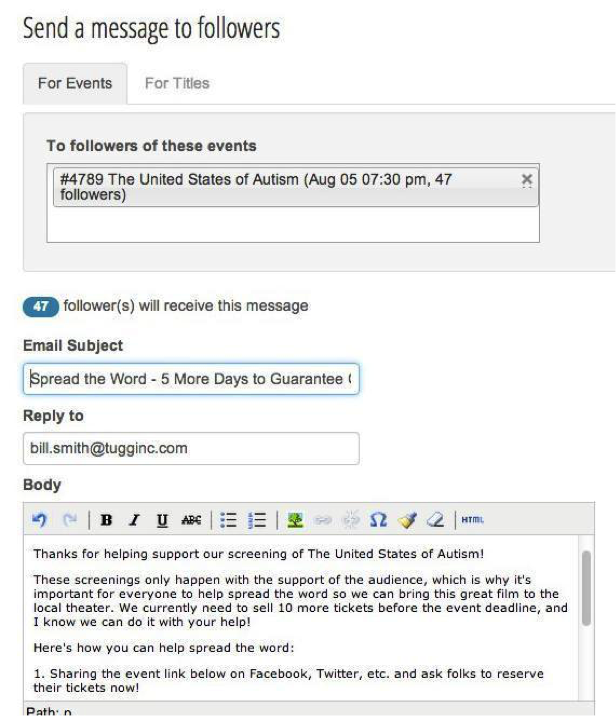
How to Access Promoter Messaging
Click the blue button at the top of your Event Page labeled “Message Followers” to send messages to all attendees.

Message Templates
You can use Promoter Messages to update attendees about your event and encourage them to also share about the event. Once your event is complete, you can message past attendees to let them know about your next screening or other events you are planning for the community.
Here are a few templates to get you started – remember to personalize these for your screening and mission.
Please Note: You’ll note that whenever you start a new message, a unique event URL will be pre-populated into the message. Be sure to always share this link, as it will be important for using the Promoter Analytics tool as described below.
Template One: Event is Below Threshold
Subject:
Don’t Miss This Experience – Only [# DAYS] to Get [# NEEDED] More RSVPs to “Run Like the Devil”
Body of Message:
Hi there!
Thanks for getting a ticket to my Run Like the Devil event! I need your help…
This screening can only happen if we get ## more RSVPs in # DAYS, which is why I need you to tell everyone you know. We’re almost there!
Share the Link: EVENT PAGE LINK
Here’s what you can do right now:
- Buy a few more tickets! Give the extras to your friends and family.
- Share the event link above on Instagram, Facebook, Twitter, etc. and ask your friends, family, and followers to reserve their tickets now! Tag @TuggInc, @BETOvsCRUZ and @RunLiketheDevil!
- Tell everyone you know about this experience!
- Find 5 friends to pledge to sell 5 tickets each.
- Do you belong to any organizations or clubs? Tell the members about the screening! Post on reddit, Facebook groups, local event calendars, and meetup pages.
This movie is meant to be seen together, so let’s enjoy this film with our friends and family – share the link above and let’s make this happen!
Best,
NAME
Template Two: Event is Above Threshold, General
Subject:
Spread the Word – [Days Until Deadline] More Days to Get Tickets to “Run Like the Devil” Screening
Body of Message:
Hi there!
Thanks for making my Run Like the Devil event happen!
Tickets are selling quickly – we only have [Seats Remaining] more seats available, so be sure to spread the word before tickets sell out!
Share the Link: EVENT PAGE LINK
Here’s what you can do right now:
- Buy a few more tickets! Give the extras to your friends and family.
- Share the event link above on Instagram, Facebook, Twitter, etc. and ask your friends, family, and followers to reserve their tickets now! Tag @TuggInc, @BETOvsCRUZ and @RunLiketheDevil!
- Tell everyone you know about this experience!
- Do you belong to any organizations or clubs? Tell the members about the screening! Post on reddit, Facebook groups, local event calendars, and meetup pages.
See you at the show!
Best,
NAME
Template Three: Event is Tonight
Subject
Spread the Word – Only [Hours Until Box Office is Closed] More Hours to Get Tickets to Tonight’s Event
Body of Message:
Hi there!
Thanks for making my Run Like the Devil event happen and for spreading the word!
We’re nearing the finish line – we only have [Seats Remaining] more seats available, so this is your last chance to tell everyone you know!
Share the Link: EVENT PAGE LINK
Here’s what you can do right now:
- Buy a few more tickets! Give the extras to your friends and family.
- Share the event link above on Instagram, Facebook, Twitter, etc. and ask your friends, family, and followers to reserve their tickets now! Tag @TuggInc, @BETOvsCRUZ and @RunLiketheDevil!
- Do you belong to any organizations or clubs? Tell the members about the screening! Post on reddit, Facebook groups, local event calendars, and meetup pages.
See you tonight and don’t forget to print your tickets!
Best,
NAME
Promoter Analytics
Introduction
Tugg has built an analytics tool to help you understand where your attendees are coming from: Facebook, Twitter, e-mail, etc. Using this tool will allow you to better understand what type of promotion is working best.
Unique URL for Your Event
In order to utilize the Analytics tool, you need to use the unique event URL that is located beneath the movie poster on your event page. You must be logged in to see your unique event URL. It will look something like http://www.tugg.com/go/emdgtl, for example. Always make sure to use this event URL when sharing your event.

Accessing Promoter Analytics

To access the Analytics for your event, visit the “My Analytics” section of My Tugg here: http://www.tugg.com/my_tugg/events/shared. You can then click the blue “Promoter Analytics” button under each event to get an in-depth look at where your ticket purchases (“Referrals”) are coming from and when they occurred.